The Knowledge Centre
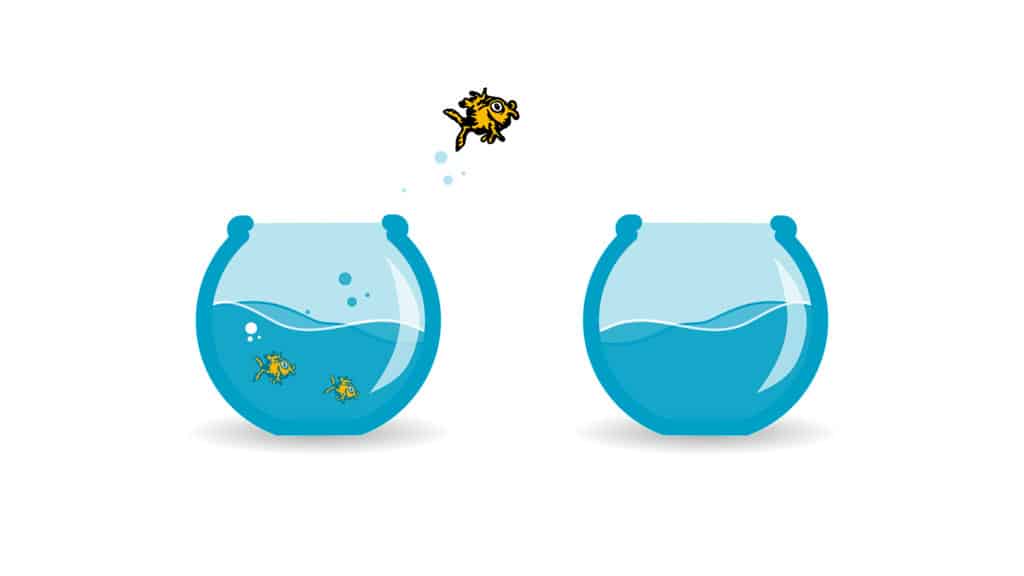
7 Signs you’ve outgrown your IT support partner
28th August 2018
As a business owner or manager you understand the need to keep on top of your IT to ensure the smooth running of your business.
You may have enjoyed a good relationship with your local IT support provider or technician to help with this. But have you experienced any nagging doubts as to whether you’ve outgrown them?
Lots of businesses do — and it’s dangerous to ignore the signs. Maybe Bobs IT support was good enough when you were starting up, but what could you be missing out on now you’ve grown as a business?
Unsure if your current IT provider is still a good fit for your business? Here are some questions you should be asking about your current IT support partner.
Is your IT guy always available?
You’re working away and all of a sudden your computer freezes up and a few minutes later other people in the office report the same problem. You restart your PC and the problem continues so you pick up the phone and ring your IT support provider.
“Hi this is Bob’s IT. I am away on holiday until next week. Please leave a message and I’ll get back to you”
Or maybe…
“I am currently with another client and will come back to you ASAP.”
What do you do now? If this has ever happened to you, you’ll understand how frustrating it can be and how disruptive it is to your business. If not then you need to consider who you would call if your server or computers stopped working. You certainly can’t wait until Bob comes back from holiday or finishes a job he is working on!
How it should be done
Your IT provider should have a whole team of techies waiting for your call. We have engineers in the office manning the phone taking support requests and dealing with them every day. We also have engineers on the road working with clients to ensure everything’s running smoothly. If you call us you will speak directly to an engineer or a ticket will be logged for the helpdesk team to call you back. If your issue is not urgent then email the problem in and don’t worry. We have a 12 minute average response time! The point is we are never too busy to help you when you need it.
Where have my files gone?
Do you know your backup is running? Where is the proof?
Everyone knows they should have a backup and if they don’t or think they don’t then at some point they are going to lose files.
Why are backups so important?
- Ensures you can recover files accidentally deleted.
- If setup correctly your business can survive a fire, theft or flood.
- If a computer contracts a virus it can lock your files and hold you to ransom. This type of threat has been in the news a lot recently as they are becoming more advanced and dangerous to businesses. Using your backup you can easily undo changes and not succumb to this type of threat.
- Knowing you have a working backup gives you peace of mind. When important files eventually go missing everyone is going to ask you why there wasn’t a backup in place.
As a business owner or manager you need to ensure you have a backup, that it has run and that it has been tested working. If you haven’t had confirmation that your backup has run from your current provider then get it now. Maybe ask for a few files to be restored and see what happens! Say you need some older versions because someone has updated them incorrectly or how about moving them somewhere else and say they got deleted by mistake. Sit back and see what happens, if you don’t get them back then you should find out why and get it fixed.
How it should be done
Here at Southern IT networks we check your backups have run every day. Every single day it’s checked and if something goes wrong we resolve the problem. In most cases our clients don’t even know they had a problem unless we tell them or until they read their weekly health check report. Every month we run a recovery test to ensure the backup actually works. We have heard too many stories where an IT company has gone to restore a crashed server only to find the backups don’t work. Their excuse was that it backed up ok so it should have worked. Well it should have, but they never tested it! At the end of the day it is your responsibility to ensure the backup is running. If you don’t have a health report then get one now.
Are you making the most of new technology in your business?
Good IT is an important part of any business because without a PC with working emails and access to shared files, your business would probably down tools and stop working. Have you ever had your whole network go down? Internet or server stopped working, what happens? In a lot of cases your employees just think they can’t work and stop everything and they may be right. If this applies to you (and be honest!) then having a good IT infrastructure and support is essential, not simply a nice to have.
You may have a server and nice new PC’s but what could you do to improve things? What piece of technology exists out there that could make your business more resilient to outages or crashes?
What technologies are out there that could improve productivity and efficiency?
- Free telephone calls between offices.
- Email and files available on your mobile phone.
- Business continuity solutions that keep your business running even in the event of fire or flood or server crash.
- Cloud solutions that mean you can work from anywhere not just in the office.
If you think you’re not making the most of IT in your business and your current provider is not helping you answer the questions you need, then your business is not reaching it’s full potential.
How it should be done
Teaming up with a really good IT support provider will mean you have access to the professionals. These are people who have done what you need time and time again and you need to trust them to make recommendations that suit you. We pride ourselves on keeping up with the latest technology, and in doing that we love talking to our clients to find out how new technology can help their business. Every client we look after has a quarterly IT review meeting some like to see us every week. We can come to you or you can come to visit us, we put on the kettle and discuss your plans, catch up on long term projects and make suggestions for improvements. We become a part of your team and work closely with you to help your business reach its true potential.
Are your IT problems being resolved quick enough?
When you have a problem with your computers you need it fixed fast, right? You need it fixed fast causing you the least amount of interruption. You need to run your business so not being able to use your computer for three hours could really cause you problems.
Regardless of how well maintained your IT is, you will experience some issues. The question is, when you do experience issues, are they being dealt with as quickly and efficiently as possible?
Do you find problems keep recurring? Do you have a gut feeling that issues take longer than necessary to resolve?? If so, then your provider may lack the resources, training or experience required to do the job right and as efficiently as possible. If you are on a pay as you go type agreement then the longer a problem takes to solve and the more problems you have the more money your provider makes.
Resolving problems quickly means having well trained and knowledgeable engineers and plenty of them. You may be with a provider that has only one or two engineers and they may be very good, but when they are busy they get a backlog of work. Your problems may not get seen to until the two or three other calls have been resolved first. Maybe not having enough staff means they don’t get to go on much training. They make to and get by on what they have learned in the past.
How it should be done
Engineers are the most important part of any IT business and for them to be the best they need lots of training to keep up with the current technology. Don’t worry we love it, learning how to use and fix new technology means we know all the tricks and a well trained engineer means they can resolve your problems the right way. Once they are fixed they should then be recommending improvements to stop them happening again. Every problem starts and finishes with you and a great engineer will get you up and running as quickly as possible and ensure you are happy with the outcome.
When looking for an IT support partner ensure their remote and onsite support is unlimited. Stay away from pay as you go support contracts because working to a fixed monthly fee means everyone wants to fix things properly first time so you don’t call again later. It makes sense really, aim to have a contract in place that means you receive unlimited remote support at a fixed cost so you don’t have to worry about the costs and you know they are going to do everything they can to resolve your problem properly first time.
Is your IT support provider doing a thorough job?
Have they ever asked you any of these questions:
- “Can you tell me the serial number of the broken printer?”
- “Do you have the login details to your domain name?”
- “Can you tell me the license key for your Sage package?”
- “What internet router do you have?”
Shouldn’t your IT provider have all of these details, after all they are supposed to be managing your IT network? When you signed up for their service they should have performed a full audit including gathering up all make and model numbers of the PC’s and printers. They should have checked to see if everything is in warranty and all of your licenses are up to date. This is normal practice for a professional outfit so I would be worried if they don’t have good documentation.
How it should be done
We use several professional tools to help us manage our clients and without them we couldn’t deliver a first class service. They cost us a lot of money to have in place but they help us do the best job possible.
Every great IT support provider will use some if not all of these tools so ask about them when meeting up with potential new providers. Finding out how they deal with common problems will tell you if they are an industry veteran or just another standard IT support company.
- Ticket Management System
When you log a support ticket by email does it go into someone’s mailbox or is it transported into a professional ticketing system? There are several big players but the if they use Autotask or Zendesk then you are in good hands.
- Password Management Vault
Used for locking away all of your passwords that we need to manage your network. This means if we ever need a password to access your printer or if we need the license key for that bit of software you need we just retrieve it from the vault and when we don’t need it, it’s locked away and encrypted so it’s nice and safe.
- Remote Monitoring and Management
We have software that automatically gets installed to new PC’s and it gathers up the serial numbers and records when it was installed. As well as these tools, every client has a network document which lists all of the small details that we may need one day. Most of the time we don’t but we do the job right, put in the hard work and it repays us and you in the long run.
Do you really trust your IT support provider?
Trust is such an important part in any relationship and when you’re in a partnership that’s meant to support and help you, there must be something wrong when you start asking questions. Have you ever received a quote for a PC or printer only to search the name or part number to find it cheaper? Have you ever queried a bill that includes labour asking “Did it really take an hour to fix that email problem?” That is doubt creeping in! If you start doubting what the experts are telling you then it could be a sign you need to start building that trust or find someone else.
Do your true diligence to ensure you are getting a good deal but spending 20 minutes looking for a cheaper laptop or sending emails back and forth to the accounts department querying a bill is time spent worrying about the little things. It has happened to us many times, especially when a client wants to save a few pounds on some new equipment. More often than not its not the right bit of kit for the job, so in the long run trust you are being sold exactly what is required to get the job done and not being ripped off on price.
How it should be done
When choosing a new IT support provider you need to be confident working with them and try to build a very trusting relationship. IT allows your new support provider to get things done quickly and allows you to concentrate on the issues of the day. If you don’t have that trust then you end up wasting valuable time and will start questioning their advice. Great IT providers will go out of their way to build your trust in a number of different ways.
- Not tying you into long yearly contracts
- Setting up regular meetings to discuss current and future projects.
- Offering different options when purchasing new equipment not just the high end products.
Not being tied into long yearly contracts is a big issue. Look for a provider that offers monthly rolling contracts because it demonstrates they are willing to work hard 100% of the time to give you a great service. Also don’t underestimate the importance of having regular meetings because your business likely runs on an IT infrastructure which means they need to be involved in lots of different projects. They won’t mind coming along to your monthly business development meetings so invite them. They can offer lots of advice and think about things in a different way or even point out better ways of doing something. Remember you need an IT support partner who will work closely with you not just providing IT support for your employees computer problems.
Another job put on the back burner?
If your business has an IT to-do list longer that your arm then chances are your IT support provider just can’t keep up. Moving to the cloud, installing that new server for the accounts team and replacing all those aging PC’s takes time and planning. If you’re finding your IT provider isn’t doing the work you require of them fast enough, it may be an indication that they don’t have enough staff to allocate to these projects or that they are over stretched and not able to dedicate enough time to push you forward.
What exciting projects you could be working on now if you were able to clear the backlog?
Perhaps you could:-
- Implement an unbeatable customer relationship management (CRM) software package to kick start a new sales campaign.
- Upgrade your accounting package so it can be used on multiple computers at once. You would be able to process more invoices and get those accounts done in double quick time.
- Empower your salespeople to work remotely when out on the road so they can connect to your network and upload new sales wherever they are!
Don’t let your technology to-do lists hold your business back. Get back on track and keep up with your competitors because you can be sure they are trying to get ahead of theirs.
How it should be done
Planning, experience and resources are just a few things you need to get a job done properly. Every project should be planned in detail and the required resources allocated to get the job done as quickly and efficiently as possible. Its not all about the planning and having enough staff, it’s about having the right attitude and the right people. Look at your current IT support provider and think if they really do have the right attitude and do they jump at the chance to work on new projects?
Your business needs to keep up with the latest technology especially if it helps you get ahead of your competitors! Team up with a partner who is going to start tackling that list and get your business moving forward.
How to ask the right questions when speaking to a potential IT support provider
Hopefully this eBook has helped you think more about the type of service you are currently receiving from your existing IT provider and the type of service you’d really like to receive!
Once you have decided to invest in your IT and your business then get ready to step things up a gear!
The first step is to search for local IT support providers, give them a call and ask for a meeting.
A meeting will only cost you your time and will give you the best opportunity to ask the right questions. During the initial meeting a good support company will want to perform a network audit and sometimes will want to log onto a PC or server to see how things are setup. This is a bonus for you because they will usually let you know some issues you may not even know about when they submit a support proposal. Its like having a checkup from several different doctors rather than just trusting one opinion.
Some questions you should have written down to ask during your meetings:
How long has the company been running?
Companies that have been around for longer have ironed out the problems of a start up and they concentrate on providing a first class service.
How many employees do they have and how many are in the technical team?
If a supplier had ten employees but only three of them are technical that is going to affect their ability to respond to support requests.
Are all employees Microsoft certified?
You don’t have to be qualified to work as an IT support technician so how do you know they have the skills to resolve your problems quickly and efficiently? This will also tell you how much the company believe in training their staff.
What was their average response time to support requests?
A good support company will respond to all requests in less than 20 minutes.
What is the guaranteed response time to support requests?
Every supplier should respond in a minimum of one hour by telephone or email.
Do engineers have company cars/vans to use during onsite visits?
This may not sound like a big issue but it shows how much the company are investing in providing professional support and a professional image. Also you don’t want a site visit delayed because an engineer’s car failed its MOT!
What different levels of support do they offer?
Most suppliers operate a per user per month billing model and will usually have basic, standard and premium support levels.
What is covered in each of the support contracts?
Make sure you ask for a fact sheet which clearly defines what each level includes. Aim to get everything you need covered in a single monthly bill. Unlimited remote and onsite support with full automated health checks, spam filtering, internet security filtering and Antivirus should all be included. Don’t fall into the trap of paying for extras!
What isn’t covered in each of the support contracts?
Always ask what is not included because project work may be a chargeable extra. Office moves, upgrades and testing work is often considered an extra. Be clear about the their hourly rates.
What different ways can support issues be logged?
Telephone and email are standard.
Do you provide remote management and monitoring?
You need your backups checking everyday and you want to ensure your servers and PC’s are in tip top condition. Ensure they use a remote monitoring tool such as Logic Now or Kaseya. These are industry standard tools and must be used by your potential suppliers.
Do you supply hardware as well as support?
Ensure they can supply all of your hardware and software needs. Save time and effort by letting them do all of the work.
What are the cancellation terms?
Don’t get locked into long contracts at first. Start with a one year contract but monthly rolling contracts demonstrate a commitment to providing you the best support possible. You can always increase the agreement next year once you are happy with your new partnership.
What are your out of hours support options?
If your business runs 24/7, has long opening hours, works weekends or you just need support when working at home in the evenings then ensure they are going to be available when you need them.
Lets wrap up!
Choosing the right IT support partner can be a difficult task but by reading this guide you are now equipped with the inside knowledge of the right questions to ask.
We would encourage you to ensure you meet with several different IT companies before making a decision on who to work with, and don’t be afraid to arrange a second meeting at their offices once you have put two or three on the short list!
Visiting their offices will tell you a lot about how serious they are about their business and allow you to meet the rest of their team.
We hope you have found this guide useful and if you would like to discuss any aspects of your IT, feel free to give us a call on 01323 287828.
View More Articles
Other Articles
Take a look at our most recent articles
-
- Setup a Staff Rota Using Microsoft 365 February 25, 2019 Continue reading...
- Are there any substitutes to ISO 27001 suitable for my business? January 22, 2019 Continue reading...
Can your business recover from Disaster?
Do you have a backup? is it sufficient? when did you last review it, or test it?
Download our free 25 point checklist to help give you peace of mind that you've got the best system in place for your business needs.
