The Knowledge Centre
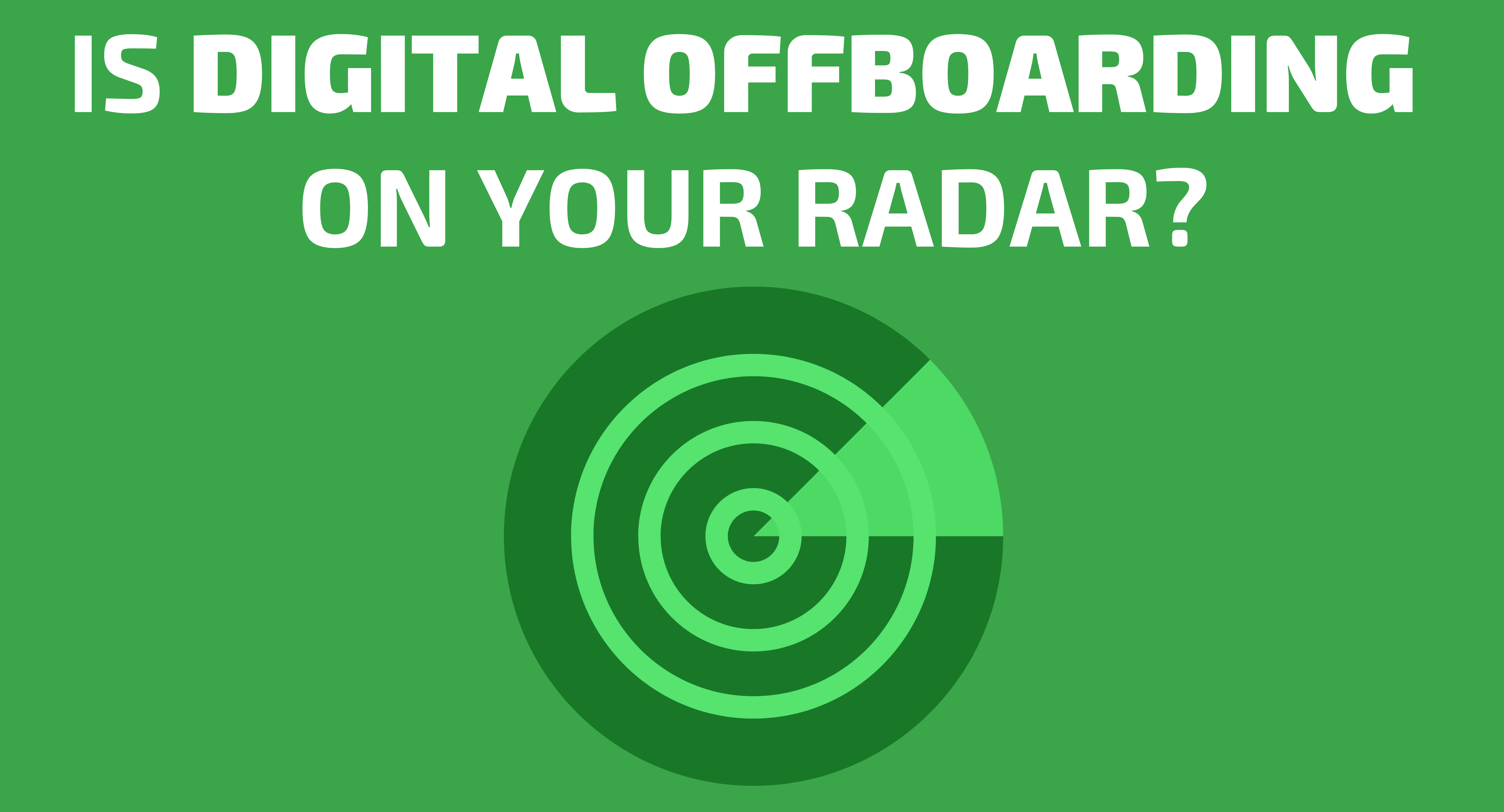
Why Digital Offboarding Needs to Be on Your Radar!
1st April 2025
Digital footprints are everywhere in today’s workplace. From the moment a new employee starts, they’re already using their work email to login to multiple different apps or websites. Then, they might have updated their LinkedIn, and other social media profiles to link to your company account. Remember to make sure you've considered all access points being given, to know what needs removing when they leave!
Here’s where things often go wrong:
When that person leaves, the offboarding process is rushed, half-done, or ignored completely. And that’s a problem… because digital offboarding isn’t just a tick-box exercise! Digital offboarding of employees is an essential part of your cybersecurity strategy.
Failing to properly offboard staff can leave doors wide open for data breaches.
Just imagine:
👉 A disgruntled ex-employee still has access to their company email and can fire off messages to your clients.
👉 They can still access sensitive data.
👉 They’ve set up email forwarding to their personal address before leaving, to quietly siphon off sensitive company emails without anyone noticing.
In fact, 1 in 5 businesses have suffered a data breach linked to a former employee.
Let that sink in.
So, what does a proper digital off-boarding process look like?
It’s not just about turning off email accounts; it is about removing access, recovering data and devices, ensuring company data is securely removed off company and personal devices, and locking things down securely.
Do you know where to start?
Firstly, be proactive! Then, you'll need to cover all your bases. To keep this simple, you can follow this 10-Step-Digital-Offboarding-Checklist:
1. Knowledge Transfer
When someone leaves, don’t let their knowledge walk out the door with them. Sit down during the exit process and get a clear handover. What tools do they use? What processes do they own? Even something as simple as how they post to your company’s Instagram matters.
Quick Tip: Encourage all staff to document key processes before they leave, so you’re never caught off guard after they've left.
2. Check Social Media Admin Access
Is their personal Facebook or LinkedIn account still listed as an admin on your company page? Are they posting to your LinkedIn? Always ask yourself these questions, then review and remove any lingering social media access.
3. Identify All Work-Related Apps & Logins
Ideally, you have a record of every app and login employees have been using; but don’t assume. Your IT support won't always know all the systems your staff use, as they might have been set up internally or by other suppliers. People often sign up to tools without mentioning it, or realising the security consequences. Ask them directly and run a discovery process. Any app that holds company data needs attention. Either transfer ownership or shut it down properly.
4. Change Their Email Password Immediately
This should be one of the first things you do. Don’t delete the account straight away—you’ll likely still need access—but make sure they can’t log back in. Changing the password locks them out while you handle the transition.
5. Update Passwords for Business Apps
Same logic here. Just because they’ve left the building doesn’t mean they can’t access apps from a personal device. Use a centralised password manager or SSO (single sign on) tool to streamline the process.
6. Recover Company Devices
Do they have a company laptop, phone, or anything else? Then, it must come back! Especially with remote staff, which can sometimes be overlooked. Don’t delay this part of the process. Equipment gets lost, sold, or can get “accidentally” wiped.
7. Recover Company Data from Personal Devices
If your business operates on a Bring Your Own Device (BYOD) policy, you’ll need to ensure all company data is retrieved or wiped. This is tricky without the right systems in place, so if you’re not already managing backups or mobile device policies—now’s the time to sort it.
8. Transfer Data & Close Accounts
Don’t leave old user accounts hanging around! Transfer ownership of important files and emails to someone else in the business, then close the account. Dormant accounts are easy targets for cybercriminals to exploit.
9. Revoke Device Access
Use device management software to revoke access from any that are associated with the employee. Then, remove them from approved device lists to stop future connections.
10. Change Building Passcodes
This one is easy to forget, but an important one to remember! If your office uses digital keypads or smart access systems, update those codes too. Physical access is just as important as digital.
Employee offboarding done right, reduces security risks and will offer peace of mind. If your current process feels a bit cobbled together and you're interested in learning how an IT partner can manage it for you, we can help.
👉 Feel free to get in touch by dropping us an email, or give us a call on 01323 287828 🤝
View More Articles
Other Articles
Take a look at our most recent articles
-
- Setup a Staff Rota Using Microsoft 365 February 25, 2019 Continue reading...
- Are there any substitutes to ISO 27001 suitable for my business? January 22, 2019 Continue reading...
Can your business recover from Disaster?
Do you have a backup? is it sufficient? when did you last review it, or test it?
Download our free 25 point checklist to help give you peace of mind that you've got the best system in place for your business needs.
