The Knowledge Centre
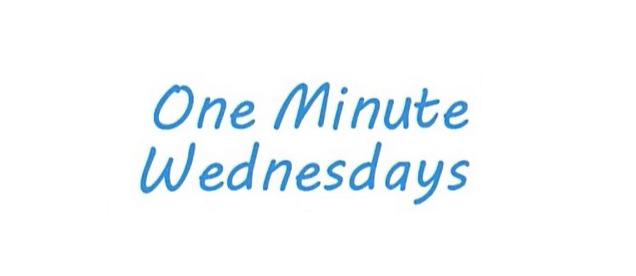
One Thing to do Before You Have Staff Return to the Office!
5th May 2021
One Thing to Do Before Your Staff Return to the Office!
As businesses transition back to the office, it's an exciting time filled with opportunities for collaboration and growth. However, this shift also brings its own set of challenges, particularly in the realm of IT and workplace readiness. Recently, we've noticed a surge in helpdesk requests that could have been easily avoided with one simple, yet crucial, step. In this blog post, we'll reveal that essential action to ensure a smooth and hassle-free return to the office for your entire team.
Understanding the Common Issues
When staff return to the office, several IT-related issues often arise, leading to increased support requests. Some of the most frequent problems include:
- Connectivity Problems: Employees may face difficulties connecting to the office network, experiencing slow internet speeds, or dealing with VPN issues.
- Hardware Setup Challenges: Setting up laptops, monitors, printers, and other hardware can be time-consuming and frustrating without proper preparation.
- Software Access Issues: Accessing necessary software applications, dealing with outdated software, or encountering compatibility problems can disrupt workflow.
- Security Concerns: Ensuring that all devices meet security standards and protecting sensitive data becomes paramount as more devices are connected to the office network.
- Remote to Office Configuration: Transitioning from remote work setups to office-based configurations may require adjustments in settings and permissions.
The One Crucial Step: Conduct a Comprehensive IT Readiness Assessment
Before your staff returns to the office, it's essential to perform a comprehensive IT readiness assessment. This proactive step involves evaluating your current IT infrastructure, identifying potential issues, and ensuring that all systems are optimized for a seamless transition.
Why an IT Readiness Assessment Matters
- Identify and Resolve Connectivity Issues: Ensuring your network can handle the increased load of all employees working simultaneously prevents downtime and frustration.
- Ensure Hardware and Software Readiness: Confirm that all necessary hardware is functional and that software licenses are up to date, reducing setup delays and malfunctions.
- Strengthen Security Measures: Revisiting and enhancing security protocols safeguards your business from potential threats as more devices connect to the network.
- Optimize Workspace Technology: Assessing and optimizing the technology setup in office spaces ensures ergonomic arrangements and functional resources like printers and conference room equipment.
- Prepare Support Systems: Anticipate the types of helpdesk requests you might receive and prepare your support team to handle them efficiently.
Steps to Conduct an IT Readiness Assessment
- Evaluate Network Capacity: Assess your current network infrastructure to ensure it can support the increased number of devices and higher bandwidth demands. Upgrade your internet plan or network hardware if necessary.
- Inventory and Test Hardware: Take stock of all hardware that will be used in the office. Test each device to ensure it’s in working order and properly configured.
- Review Software and Licensing: Verify that all required software applications are installed, updated, and properly licensed. Address any compatibility issues before the return.
- Enhance Security Protocols: Implement updated security measures such as advanced antivirus software, firewalls, and multi-factor authentication. Conduct security audits to identify and rectify vulnerabilities.
- Prepare Support Systems: Ensure your helpdesk team is equipped to handle the anticipated increase in support requests. Create a plan for prioritizing and addressing common issues quickly.
- Communicate with Staff: Inform your employees about any changes or preparations they need to make before returning to the office. Provide clear instructions and resources to help them get ready.
Preventing Helpdesk Overload
By conducting an IT readiness assessment, you can proactively address the issues that typically result in helpdesk requests. This not only reduces the burden on your IT team but also ensures that your employees can transition back to the office smoothly and without unnecessary disruptions.
Southern IT Technology Can Help
At Southern IT Technology, we understand the complexities involved in preparing for your staff’s return to the office. Our expert team can assist you in conducting a thorough IT readiness assessment, addressing any potential issues, and ensuring that your infrastructure is robust and secure. Let us help you make your return to the office a seamless and stress-free experience.
Contact us today to learn more about our IT support services and how we can support your business’s needs as you transition back to the office environment.
View More Articles
Other Articles
Take a look at our most recent articles
-
- Setup a Staff Rota Using Microsoft 365 February 25, 2019 Continue reading...
- Are there any substitutes to ISO 27001 suitable for my business? January 22, 2019 Continue reading...
Can your business recover from Disaster?
Do you have a backup? is it sufficient? when did you last review it, or test it?
Download our free 25 point checklist to help give you peace of mind that you've got the best system in place for your business needs.
