The Knowledge Centre
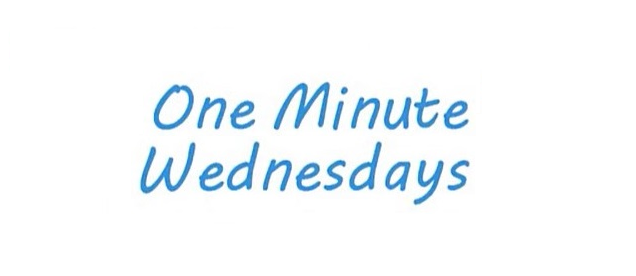
What is the Difference Between VGA, HDMI and Display Cables?
16th June 2021
Understanding the Differences Between VGA, HDMI, and DisplayPort Cables
Navigating the world of cables and connectors can be confusing, especially with the variety of options available for connecting your devices. Many of our clients have encountered confusion between VGA, HDMI, and DisplayPort cables. Each of these cables serves different purposes and offers various features, so understanding their differences can help you make the right choice for your needs. Here’s a breakdown of what each cable type does and what to look out for:
1. VGA (Video Graphics Array)
What It Is: VGA is one of the oldest video connection standards, introduced in 1987. It’s an analog connection primarily used for video output.
Key Features:
- Resolution and Quality: VGA supports lower resolutions compared to modern standards, with a maximum resolution of 1920x1080 (Full HD). It can struggle with high-definition content, resulting in a less sharp image.
- Analog Signal: As an analog connection, VGA is more susceptible to signal degradation over long distances.
- Connector Type: VGA connectors are typically blue and have 15 pins arranged in three rows.
When to Use:
- VGA is mostly used with older monitors and projectors. It's less common in new equipment but might still be necessary for connecting legacy devices.
2. HDMI (High-Definition Multimedia Interface)
What It Is: HDMI is a digital connection standard introduced in 2003, designed to carry both high-definition video and audio signals over a single cable.
Key Features:
- Resolution and Quality: HDMI supports high-definition resolutions up to 4K and even 8K, making it ideal for modern TVs, monitors, and projectors.
- Digital Signal: HDMI provides a clearer and more stable signal compared to VGA, with built-in support for both video and audio.
- Connector Type: HDMI connectors are typically rectangular with 19 pins.
When to Use:
- HDMI is commonly used with modern devices such as TVs, computer monitors, gaming consoles, and media players. It’s the preferred choice for high-definition and 4K content.
3. DisplayPort
What It Is: DisplayPort is a digital connection standard developed by the VESA (Video Electronics Standards Association) and introduced in 2006. It’s designed for high-performance video and audio output.
Key Features:
- Resolution and Quality: DisplayPort supports high resolutions up to 8K and high refresh rates, making it suitable for high-performance monitors and professional setups.
- Digital Signal: Like HDMI, DisplayPort offers a high-quality digital signal with support for both video and audio. It also supports daisy-chaining multiple monitors from a single output.
- Connector Type: DisplayPort connectors are larger and more rectangular compared to HDMI, with 20 pins. Mini DisplayPort is a smaller version often used in laptops and tablets.
When to Use:
- DisplayPort is commonly used in high-end computer monitors, especially for professional and gaming setups. It’s a good choice if you need high resolution and refresh rates or plan to use multiple monitors.
Choosing the Right Cable
- Check Device Compatibility: Ensure the cable matches the ports on your devices. Many modern devices support HDMI, while some high-performance setups may use DisplayPort.
- Consider Resolution Needs: For high-definition video, HDMI or DisplayPort is preferable over VGA.
- Audio Requirements: HDMI and DisplayPort can carry audio signals, whereas VGA cannot.
By understanding these differences, you can make informed decisions about which cable to use for your devices, ensuring optimal performance and compatibility. If you have any questions or need assistance with your connections, Southern IT Technology is here to help. Contact us for expert advice and support on all your technology needs.
View More Articles
Other Articles
Take a look at our most recent articles
-
- Setup a Staff Rota Using Microsoft 365 February 25, 2019 Continue reading...
- Buyer's Guide: How To Choose An IT Partner July 28, 2021 Continue reading...
Can your business recover from Disaster?
Do you have a backup? is it sufficient? when did you last review it, or test it?
Download our free 25 point checklist to help give you peace of mind that you've got the best system in place for your business needs.
